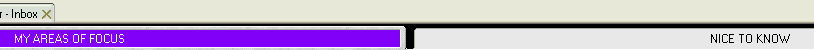Editor‘s Note: Most of the people at The David Allen Company are on Lotus Notes. As a result a considerable body of knowledge has been developed around using Notes for GTD. When you see the Quick Lotus Notes for GTD headline or the Lotus Notes for GTD tag, you can be sure that you’re about to get some battle tested GTD techniques from the vanguard of GTD’ers. If you have questions about the techniques presented here, please post them to the comments and I’ll see what I can do about getting you some answers.
You have the ability to organize your Lotus Notes workspace and databases. You probably each have about 6 Workspace Pages on the top of Notes. If you right-click on one of the tabs that has nothing in it, you can remove it:
For the ones you do want to keep, you can choose Workspace Properties and change the name and color. To move database tiles within the workspace tabs, you can left-click on the tile and drag it to another tab.
I’ve simplified mine down to two key ones:
My Areas of Focus
Nice to Know
Or, you could take it the other direction and create more Workspace Pages and group them further into Departments, Areas of Interest, Reference vs. Discussion etc.