[UPDATE!] This Guide is now available for Outlook 2013 and 2016. You can download it from the GTD shop.
Check out our best-practices guide for implementing GTD with Microsoft Outlook® 2013.
This Guide will show you how to:
– Set up Outlook Tasks for your Projects and Actions
– Use the Calendar as a critical foundation for actions
– Get email to zero
– Create useful reference lists in Notes
– Organize contacts
– Move faster with speed keys and shortcuts
Just $10 for the PDF download.

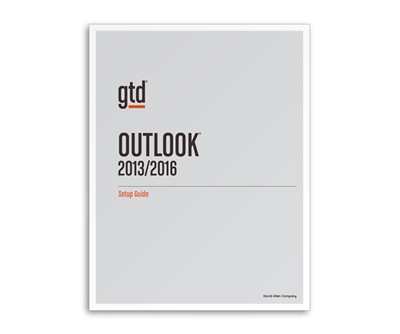
https://gettingthingsdone.com/2014/04/new-guide-for-microsoft-outlook-2013-gtders/
Hi,
I use a Mac and it has Outlook 2015 or whatever newest verion they have-tied to Office 365.
I am a GTD user from way back. I am new to the Mac.
The website listed above takes me in my opinion to the best fit for me to use for Outlook 2015 on the Mac.
Do you agree? Is there a better issue to buy?
If I go to the Mac version on your GTD website, the latest for the Mac is 2011.
Please advise.
Thank you.
David Boyle
610-533-3807
Hi David,
We are working on an updated GTD & Outlook for Mac 2016 Guide. It will be a few months though before it’s released. Your best option in the meantime is the GTD & Outlook 2011 Guide we offer. The big difference between the two versions is that Microsoft removed the feature where you can turn an email into a Task. You won’t be able to do that in 2016.
Here is the 2011 Guide: https://gtdconnect.com/store/product.php?productid=17016&cat=263&page=
Hope that helps!
Will this version work with Outlook 2016 or will that be part of the new version? Does the guide leverage integration with OneNote?
Hi Jeff. The updated 2013/2016 Guide is now in the Store: https://gtdconnect.com/store/product.php?productid=16997&cat=263&page=
We did not include integration with OneNote, but are working on a separate GTD & OneNote Guide. Hope that helps!
I bought the outlook 2016 guide. it was helpful but I feel incomplete , how can you set up sub categories in tasks and implement more of GTD from the book
Hi Rob. Microsoft was not built to allow subtasks. We think the Guide is loaded with helpful coaching on how to implement GTD, but if you feel like it wasn’t valuable or what you expected, please write to [email protected] and we would be happy to issue you a refund. Thanks!
Hello,
I was interested in the when you use gtd in outlook on mac. Will you have the same functionalities on the mobile version of outlook?
When will the version for outlook 2016 come out?
Hello Jurgen,
We have a Guide now for Outlook for Mac 2011: https://gtdconnect.com/store/home.php?cat=263
We are looking at updating for 2016, but so little changed (except the removal of email scripts), that it’s not at the top of our queue. We do not plan to do a guide for mobile versions of Outlook.
Hope that helps!
Hi,
I currently still use Outlook 2010 on Windows and I’m very interested in the GTD Guide.
Would it make sense to get the new GTD & Outlook 2013/2016 Guide?
What are the main differences between the CTD Outlook 2010 Guide and the newer one?
Which version would you recommend?
Thank you!
Hi Anna. Yes, we do recommend the guide for whatever version you are on. Very little changed between 2010 and 2013 though. Mostly some menu/visual changes and some issues with IMAP (like Gmail) are handled. Hope that helps!
Hi! I am working fro the Outlook 2013 and see you know have the 2013/2016. Is there a big difference? Could you highlight the changes that occurred between these 2 versions?
Many thanks!
Darin Nesline
There are almost no differences that anyone would notice. The only one that might make any kind of difference for some people is editing the subject line of an email is two clicks, not one. Really, no big deal at all on the changes.