If you’ve ever tasted Inbox zero, you know there’s no going back. It’s a powerful reference point in mastering GTD. The key is knowing how you did it, and how to repeat it on a regular basis. (Yes, it’s not just about getting it there once–anyone can do that with Ctrl+A, Delete. ) The answers are all in the GTD workflow diagram. Download a free copy here.
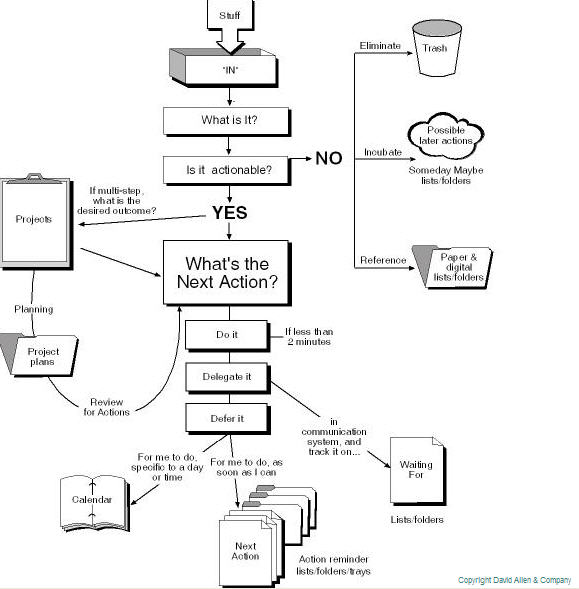 The good news with the GTD model is that the thought process is the same no matter how something comes in (email, paper etc.) But since email plagues so many people, we’ll use that for our example.
The good news with the GTD model is that the thought process is the same no matter how something comes in (email, paper etc.) But since email plagues so many people, we’ll use that for our example.
1. Open a new email.
2. Ask yourself, “What is it?” and “Is it actionable?”
3. If it’s NOT Actionable, then delete it, store it in a Reference email folder, or incubate it on Someday/Maybe if you think you’ll have action with it in the future.
4. If it IS Actionable and will take you multiple steps to complete, ask yourself, “What’s my desired outcome?” Track that outcome on a Projects list.
5. Now ask yourself, “What’s my next action?” Then you’ve got 3 choices:
- Do it now (if it will take less than 2 minutes)
- Delegate it now (if someone else can do it, track on Waiting For if you need to)
- Defer it to a Next Action list or folder (if it will take longer than 2 minutes and store that email in a place (other than “In”) you know you can easily get back to when you need to take action.)
If it’s got multiple next actions that can be done simultaneously, track each one of those. If you have “future actions” or dependencies, and this is a project, those can be stored with your project plans.


Nice, simple summary of how to get it done!
Great advice. thanks for breaking it down for me. I made zero inbox a daily checklist item, with a link to this post. Until I make it a habit I will use this as a guide.
Thank you very much for this! One question I’ve always had was what to do with all the email that are part of multiple projects. I have a MAC and use both OmniFocus & RTM.
Thanks for all you do!
Angeliqúe
Angeliqúe, one option would be to file the email in one project folder and then make a copy to file in another project folder. Yes, this means duplication, but it ensures that you will be able to find the email when you need it, no matter which project you are working on.
Assuming you are using OS X Mail, you can simply select the email, copy it (either via the Edit menu or via Cmd-C), and paste it into the target folder.
Diagram says it all! Simple, easy to follow…no reason not to Get Things Done!
I love all of your products and this has given me new inspiration to streamline my e-mail practices!
Thank you for all that you do!
If you have Gmail you can sort the mail with separate labels and archive it, it will show up in both folders.
Vivian, Thanks so much for this. I will definitely try that. Another thing I was thinking about, with the “Spotlight” search feature of MAC, I actually may not need to duplicate them. If I just add a “@Current Projects” folder to my actions section and a “Completed Projects” folder to my reference section, that may do the trick.
I used to use Outlook and I’m still trying to figure out OmniFocus, so I’m back to the drawing board in a few ways when it comes to GTD.
My biggest problem with GTD is the ‘sticktuitiveness’ that this system requires.
Looks like time for another list….
“What to do each and every morning as soon as I sit down at my desk in the morning.”
I work out of my home, so it’s SO easy to get distracted, especially now that my kids are out of school for the summer.
I WILL perfect this system!!! So far it’s changed my life in SO many ways!!
Thank you for everything David and crew!!!!
I cut way back on email and social media for two weeks. Gave myself just 15 minutes in the AM and PM for email. Finally got to the empty inbox spending less than half the amount of time I usually do–WOW. I’m already a GTDer, but adding the time pressure sent me into GTD laser focus. Thanks for the reminder on how it’s done!
The very handy Smart Folders in Mac Mail mean you shouldn’t have to create copies of messages. (That way madness lies.)
“1. Do it now (if it will take less than 2 minutes)”
But what if there are 100+ emails a day in that category? That’s 3+ hours. (And suggests a larger problem.)
“2. Delegate it”
It’s hard to see how to delegate email (tho Tim Ferriss insists that’s the way). How do you advise going about that?
“3. Defer it”
That’s what happens to so much of it, which never gets gotten back to. (See #1)
So: What do you suggest when the problem seems to be the sheer quantity, not just mail management practices?
I find rules for some messages really helps. Here are some examples from my work as a software developer. I get email for every tracked bug in my product area when the text of the bug changes (~100 per day). I use a rule to put those in a folder and then a review just those a couple of times a day. That lets me sort them by subject and read several changes in a row or by person and see what a particular tester is up to.
My second example is a rule for changes developers check in (~25 per day). I read this folder right before I get a new copy of the code to what changes I am picking up. That is really as soon as I need this information and it is easier to absorb in this just in time fashion.
In both cases my rules have exceptions for forwards and replies sent directly to me because sometimes those are questions directed at me.
What does the term “actionable” mean in GTD?
Does it mean “ready for use” or “there is a need for an action” or what?
“4. If it IS Actionable and will take you multiple steps to complete, ask yourself, “What’s my desired outcome?” Track that outcome on a Projects list.”
Herein lies a bug or problem:
If you’re putting every email that requires more than one step to complete on a Projects List, that projects list can become long and unwieldy within a few days.
Any suggestions?
True Adam. Just use your best judgment on when to call something a project or not. You generally wouldn’t even bother tracking it, even if it is multiple step, if the whole thing will be off your plate by the next time you do a weekly review anyway.