Dear David Allen: What do you recommend to organize the Projects list in order to quickly find a particular project?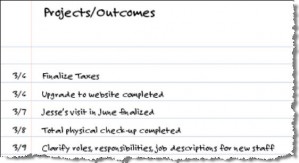
David: If you’re using a software application for managing lists, and if it can sort the list alphabetically, then get in the habit of writing the key word about the project first, so you can scan down the alpha listing. E.g. “Finalize vacation” becomes “Vacation – finalize.” That’s what I discovered works best for me. The other question might be: Why do you need to “find the project”? What are you looking for? If you’re doing a thorough weekly review every week, you probably don’t need to refer to the project on a list that often. If you need to refer to your notes and plans about a project, they should simply be accessible in your reference or project support areas by file or folder; and you just refer to those as you need. Another option is to create some sub-categories of projects that you feel you need to review frequently. Nothing wrong with that.


Speaking of project lists, I usually have many a set of work scope parked as branches to a particular project and each work scope in turn has a set of actions attached to it. I find that It better helps me to keep track of the many things that I have to do within a particular project. But sometimes I find my mind straying between separate work scopes and I sometimes feel overwhelmed by sheer number of things that I need to think about. What would you recommend to enable me to keep track of all my work and how each relates to a particular project, and yet avoid from straying between work scopes? I’m currently using Gtasks on my Android phone as a list managing tool.
I used to have the problem of being overwhelmed by my project list to the point that it repelled me. Also, it was so long, sometimes I’d find myself wondering if I’d gotten a particular project added to the list and it took a long time to find it on the list to verify one way or the other. (Yes, weekly reviews help keep this clean, but all of this was making it harder for me to do weekly reviews and I found myself resisting it.)
I just had a telecoaching session with one of the DavidCo coaches and she suggested organizing my projects list by adding a “prefix” for the areas of responsibilities and/or bigger projects (that have smaller projects). Then, when sorted alphabetically, the projects list is nicely organized and no longer repels me!
“Why do you need to “find the project”? What are you looking for?”
This is probably one of my biggest challenges with getting to the next level in GTD. Like many others, I have a large number of projects (80 – 100) across work and home. Often times, a new piece of data is received via email, phone or in a meeting where I need to add another task to that project (or update/remove a task). I also try to refer back to the project to find out what my next action is after I have completed a task. Yes, I can certainly do both of these during the weekly review; however, often times the turn around is required more regularly (ie, daily)
I try prefixing project names with a high level objective, but still find myself needing to spend a lot of time keeping it up to date. Would love to hear any other suggestions that you may have.
To decrease the total of projects in your list, you can put the subprojects of a project in the memo field of that main project.
That way, you don’t need prefixes, because the subprojects are always stick with the main project.
During a weekly review you can check the memo fields of the main projects to review the sub projects.
Alfred — the combination of a Mind Sweep and a Weekly Review might help. It could help you to know that all the things that are on your mind are externalized into your trusted system. And the review will help you to decide what should have your attention that week. Other commenters on this post have had good ideas as well, about how to name and organize projects. Good luck, and please let us know what works for you.
— John
“Why do you need to “find the project”? What are you looking for?”
To remember the task context – eg call Susan, if I know the project I can recall what I need to talk with Susan
Is there any other way of doing this without refering to the Project?
Hi Margarida — you could add a few words to the ‘call’ task, such as: call Susan re: 2011 marketing budget. For something more complex, you might need to have access to the project file (digital or paper) when you make the call. The main thing is that you would have the reason for the call off your mind and into your trusted system.
— John
Thank you, John, I will implement that.
M
I had a key issue in this area, one that comes from a mindset (like mine) of carefully controlled projects: linking ‘Projects’ and ‘Next Actions’ with bi-directional traceability. Which is linked with which? How do I know I have put all the Next Actions associated with a Project on the list? When I have finished a Next Action, what can I now do on a certain Project?
The solution is relatively simple, although goes against the grain of this mindset: give up clinging to bi-directional traceability! I found it was often just a bit of crutch to help me feel in control. Instead I had to make my system trustworthy and then trust it!
A Project may have an associated plan, which identifies as many tasks as you can think of. It can be a simple list of future ‘Next Actions’, or a GANTT chart or whatever. When reviewing Projects during a Weekly Review, or whenever, ALL those things that can be done next go on the Next Action list, along with sufficient context to do them (like John Forrester said). Don’t restrict yourself to putting just the very next action on the Next Action list, put all that can be done now.
If I have a set of things that MUST be done in sequence, I put the second, third, etc as textual info on the Next Action item, so when I complete the first one, I can just edit it to make the new one (I use Outlook tasks).
You can always add the Project name to the Next Action too.
However, I found that some of my perceived need for bi-directional traceability arose from a lack of trust in my system. As I started trusting my system I found I could start to ‘Let Go and Let GTD’.
[A related hang-up is ‘do I really need to keep a note of completed tasks’? Usually you don’t for yourself, although you may need records to justify something to someone else, like time spent].
Personally, I’m a fan of pen-and-paper lists as opposed to using an online note-taking system. Over the years I’ve found that the ScanCard Organizer System helps me keep all my projects in check. It fits perfectly into a 3-ring binder and has a slot for each project and any extra notes I add. Here’s the link to the site if you want to check it out: http://www.scancardorganizer.com/
Thanks for your tips and help!
Similar to Stephen, I’m struggling the pracical application of the Project List, namely the bi-directionality/orthogonality or traceability of the Project List with the Next Action List. Specifically struggling with how to manage the Project actions list so that they are popping-up on my next actions, but that i’m still keeping them recorded in the Project list.
For example, while keeping the “Project A” comprehensive list of actions do I then duplicate those into the Next Action list? So that when I’m ready to do Action 1,2 and 3 from the Project list, I check them off. But if that’s the case, then I don’t have traceability on my “Project A” comprehensive list. I move them to my Next Action_Project A list in my software (wunderlist), then accomplish those and now they are not filed in the Project A list any longer.
What is the recommended approach for implementation of the Project List? Do you just enter the actions twice, once on the Project List and once on the Next Action list?
Hi Kelly,
The GTD & Wunderlist Setup Guide gives some great coaching advice on this: https://gtdconnect.com/store/product.php?productid=17051&cat=263&page=
Hope that helps!
That link just goes to the GTD store, it does not go to the GTD & Wunderlist setup guide.