Our GTD Setup Guides give you step-by-step coaching on applying GTD to some of the best software tools out there. We currently have Guides for:
Todoist
Trello
Nirvana
Wunderlist
OmniFocus
Outlook for Windows
Outlook for Mac
iPhone/iPad
OneNote for Windows
Evernote for Windows
Evernote for Mac
Lotus Notes
Google Apps
You can get them and see samples here.
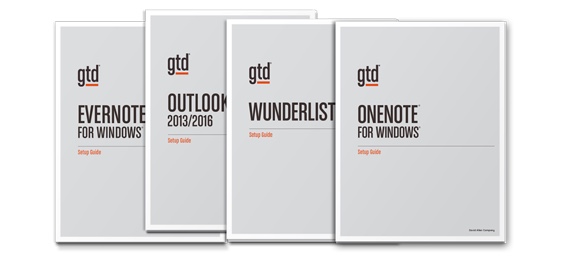
What are we missing? What Guide should we write next? (No promises, as every tool has to pass our rigorous vetting process, but we’re always open to suggestions!)


How about these two:
Nirvanahq
GTDNext
Thanks for those ideas, David.
One up for Nirvana. It’s easy on the eyes, elegant to use and has a modern twist on GTD.
2Do by Beehive
Another vote for Nirvana here.
Nirvana, please!
And here (adding a vote for Nirvanahq)
Thanks, John.
I also vote for Nirvana :)
+1 for Nirvana HQ
I second Nirvana HQ. I have been using it for several years and have tried to nail down the process part of GTD using the manual from Wunderlist. I would love to have a less-kludgy way of doing it, and process is exactly where I need the most support. Thanks.
+1 for Nirvanahq
+1 for NirvanaHQ
+1 for Nirvana please!
another vote for nirvana!
Another NirvanaHQ fan! I’d love to see a guide for it!
+1 (and more if I can) for Nirvana. Daily user, love the interface, simplicity and support!
Another vote for NirvanaHQ!
A big Plus+ for Nirvana. It’s the GTD app I keep coming back to over the years.
+1 for Nirvana. Great app.
NirvanaHQ is really a great GTD tool which is really comfortable, fast, easy and good looking and I even can use my NinjaProductivity Methods set for my GTD an use all of it very easy in one app. i LOVE it
But as good as Nirvana – but doesnt fit my personal stlye and design – is Nozbe which is absolutly perfect für GTD too
Nirvana!
Nirvana should really be next up!
+1 for Nirvana – best app I have found for GTD (and I have used quite a number of them over the last 12 years.
Another vote for Nirvana
+1 nirvanahq
Would it be possible to write a guide for Toodledo?
Hi Frank, we’ll add your vote for a Toodledo guide. We may do one in the future.
Please create one for the Things (now called Things3) iOS app! They have a lot features that support the tenets of GTD. Thanks in advance!
I have found IQTell (https://iqtell.com/)to be the best productivity app to implement GTD. It is completely based on the GTD method and is totally unique in the productivity app world. Super powerful e-mail processing, Evernote integration, calendar, contacts, project & action management. Everything you need to be productive in one app. It is very flexible and customizable to your work flow. Also, the customer service is the best I have ever experienced from any app. They are amazing! I love it and would love to see you write a guide for it!
Yes, I second a Things 3 request, please.
While I have used Omnifocus and benefited from the gtd guide I have to use Windows at work. A colleague has recently put me onto Nozbe. This works on PC and IOS and I’m now getting my head around it. Will you be doing a guide on this software?
Thanks Neil. We’ll add your vote for Nozbe. It’s been on our radar, but not likely to be one of the ones we do next.
Another vote for Things3. It has long puzzled me that GTD never says a word about the existence of an app that is so often compared with OmniFocus.
Nirvana is an excellent gtd tool.
Please consider
Nirvanahq
Things 3
+1 for Nirvanahq
+1 for nirvanhq
+1 for Nirvana HQ
Is there a guide for Office 365 at all? On 365 Outlook, there are not the usual tabs (view etc) so it is not as straightforward to configure.
Anything that can make configuration easy would be gratefully received.
NS
Hi Nathan. We don’t have any tips on 365, but we’ll add your vote. Thanks!
Nirvanahq guide please. Very good gtd implemented app
Another vote for Nirvanahq
Nirvanahq! I’ve tried them all and this is both the most faithful to GTD and the most usable. Exceptional productivity for three years now in a high pace work environment plus home and side business. Nothing bad to say about it except that more people should know how to use it.
A setup guide for Nirvana, please.
Thank you!
Dan
Please please make a setup guide for Nirvanahq!
I would LOVE and find very useful for GTD the inclusion of NirvanaHQ! Been using it for years, and love the powerful simplicity for GTD!
I vote for Nirvanahq but would love to see one for Things 3 as well.
Researched many tools and there are a good number of candidates. My personal and professional goto is Nirvana HQ. It has given me the power to focus without the distraction of all features that lead many tools astray from the basic tenets of GTD.
As a leader I have given the book to dozens of people and NirvanaHQ has been my goto tool for desktop and integrated iPhone/iPad simplicity.
Another vote for NirvanaHQ, please!
Been a GTD’er for many years. Took several classes, re-read the book and or update often. Always struggle with the fact that Corp IT departments don’t allow Evernote, OneNote, Outlook et al, outside of the firewall. Therefore I have to have both on line and offline files, or separate home and work. Etc.
NirvanaHQ now alleviates that for Web based and Mobile based, easy to follow, easy to see and operate, easy on the pocket book.
I vote for NirvanaHQ
Thanks
+1 for NirvanaHQ
I’d love to see a guide for Trello! Although there are some templates out there, but it’s always nice to hear it from the expert :)
NirvanaHQ. 100% GTD, simple and elegant UI.
Please add NirvanaHQ to the list. Really needs a place here!
Another vote for Nirvana HQ. Very impressive.
Nirvana, please!
+1 for Nirvana – have been using it for a year now after a testing out another 8-10 tools… best fit for me!
I would also like to request a guideline for Things 3
Another vote for Nirvana, it’s a very elegant solution.
Another vote for Nirvana. It supports the closest implementation to GTD that I’ve found. Been using it for GTD since 2011 after trying several others.
Add another vote for Nirvana. It would be great to see the best implementation from someone else’s perspective.
Nirvana HQ
– great tool, been around for a while, doesn’t get the love it desrves
Things 3
Nirvana HQ…used if for about a year and then dropped it because I quit the job I was working at. I loved the UI and ease of adding items to my inbox. Now I’ve been searching for another task/project manager app and I was relieved to see that folks like Nirvana HQ as much as I did. Maybe I’ll add it back into my life. Thanks for making me think about it fondly again!
Another +1 for NirvanaHQ!
Nirvana
I’d love to see a guide for NirvanaHQ as well, really great tool, helped me to get everything into a single system. I’m just struggling with reference material and my weekly review, would be grateful to see how you GTD pros would put it all together in Nirvana.
Thanks!
Add my vote for Nirvana, I’ve looked at many others and tried a few, would love any further GTD resources that make it more useful.
Nirvana… Please
Adding a vote for Nirvana. I liked OmniFocus but I need something that I can use on my work PC as well as my iDevices.
Yet another vote for NirvanaHQ. I used Evernote / Secret Weapon for a couple of years – and still use Evernote for non-GTD purposes – but I was blown away by how easy Nirvana was ‘out of the box’ compared to the overhead of multiple tagging layers. I’d love to see the expert guide and like a previous poster, I think Nirvana deserves to get more love.
I would also love to see a guide for Things 3. And another great app that doesn’t get the recognition it deserves, in my opinion, is Handle. It works beautifully with the GTD method & the fact that it combines your To-do List, email, & calendar all together makes it an incredible productivity app!! The best part is it’s free, with an option to pay what you want, if you want, to help support the developers.
Please consider creating a guide for Things 3 & Handle.
Thank you! ?
I’d like to see Remember the Milk and/or an updated omnifocus guide with the newest updates and screenshots. Thanks!
Votes noted. Thanks!
+1 for Nirvana HQ
I have evaluated and tested a lot of tools for GTD. The one I finally selected and I have been using for years is Nirvana HQ. I think a guide for that tool would be a perfect fit! Nirvana HQ for a mind like water.
Thanks for the vote, Tom.
+1 for Nirvana.
Recently started an account and fits well for me from the very beginning.
A setup guide for Nirvana would be GREAT!
Have been GTD for about 10 years. Tried Outlook, then Things, then Doit.im, now Nirvana – appears to be best of the ones I’ve tried. A vote for a guide for Nirvana please.
Yet another vote for NirvanaHQ! I’ve been using it for a couple of years now, and it’s by far my favorite of the GTD websites/apps.
I am a GTDConnect member and I vote for Nirvanahq. I’ve used many task managers and tried the setup,guides for them in the past. Nirvana works the most naturally with gtd for me. It’s amazing.
Thanks for your vote, Kathy.
Voto por Nirvana HQ.
+1 for NirvanaHQ!
+1 for Things 3 ….
We need a setup guide for Nirvana HQ. It is built around the GTD system and should have an official guide.
+1 for NirvanaHQ please. I’ve tried other platforms (some mentioned here) but this is the closest I’ve come across to the true GTD methodology. Thanks.
+1 for NirvanaHQ
Add me to the list of those requesting a setup guide for Nirvana.
NirvanaHQ!!
Another vote for Nirvana. Thanks in anticipation!
Nirvana Please!!!
Also My Life Organized MLO
I’d love to see a guide for Nirvanahq !
Thanks for your work !
Another vote for Nirvana.
NirvanaHQ
+1 for NirvanaHQ
Another vote for Nirvana, :D
Voting for Nirvana ???
Please add Nirvana – I have tried numerous GTD apps and always come back to Nirvana
A quick scan of replies shows lots of votes for Nirvana. Me too!!! Add my vote for a guide for Nirvana! It’s top-notch!
Another vote for Nirvana here.
Looks like many votes have come in over the past year – just wondering if there is an ETA for an official GTD setup guide for Nirvana or if there is a reason why GTD is not making a guide for Nirvana?
Definitely NirvanaHQ – it’s become a key part of my day and since moving to Android, feels like the natural successor to OmniFocus for me.
I am a user of the nirvanahq application, it is the software I use for gtd and I would be very grateful if you would make a guide for gtd using nirvanahq. Thank you very much.
One more vote for Nirvana for GTD!
Another vote for Nirvanahq, great gtd application. Thank you.
One more for Nirvana for GTD please
Another vote for Nirvana HQ!
+1 Nirvana for GTD!!
Almost a year since the first request for a NirvanaHQ GTD setup guide and almost 100 requests.
Are you going to make one or are you closed due to prosperity?
Hello Carsten, sorry to hear you are frustrated with our pace. In case it helps to know, we have begun work on the Nirvana guide, and it is an active project.
Another peroration for Nirvana HQ. I already have your guide for Evernote, it would be amazing to study one for Nirvana! Thanks!
I would like to see Nirvana here.
Definitly (!) Nirvana HQ.
https://nirvanahq.com/
We are actively working on development of the Nirvana guide.
That is cool. I’m starting on GTD and I think that Nirvana will fit what I need
Wow!!! i’m Nirvana for GTD Spanish ambassador, this notice is amazing!!!! i’m very happy
A Nirvana guide would be great!
One more for Nirvana
Another Vote for Nirvana. It may be the perfect application for GTD. But I would love to see an official guide for it.
Please get this thing done ;)
Please add my enthusiastic endorsement for a quick turnaround on an official NirvanaHQ process guide. It’s modern, clean, powerful, and very GTD-centric. I’m sure that my workflow with it could be improved, however. Thanks for being open to feedback from GTD users.
Nirvana for my vote!
Nirvana, please. Nirvanaaaaaa!!!! ??????️
Add Nirvana HQ, please.
Thank you.
Nirvana please!
Hi, would like you to develop a guide for NirvanaHQ. I find it interesting and useful
Please write a guide for Nirvana.
It has a logical way of assembling the GTD methodology
I would definitely buy it.
Please, Nirvana! It is very well designed for GTD.
Another vote for Nirvana. I’m new to GTD, but certainly no stranger to finding ways to improve the way I stay organized. I also love trying new apps and building systems and have found Nirvana to be the perfect fit for me as I’ve begun to employ GTD over the past month.
+1 for NirvanaHQ. By far my favourite electronic tool for GTD. Super flexible but true to GTD principles, concepts and methodology.
Nirvana please! It’s the best implementation of GTD that I’ve seen.
A Nirvana guide is in the works. We are aiming to have it available within two months. We’ll have a more solid timeline in a couple of weeks.
I would love to see a guide for Nirvana! :)
Adding a vote for Nirvanahq
Another vote for NirvanaHQ please. I have been using it for a while now with much more success that with other tools.
Nirvana, from Nirvanahq Inc.
Thank you GTD Times Staff. I just saw your reply to this article from *July 22, 2018 at 3:43 pm*:
“A Nirvana guide is in the works. We are aiming to have it available within two months. We’ll have a more solid timeline in a couple of weeks.”
AWESOME ?
Another vote for Nirvana HQ, please. I really like the app, helped me a lot. I think it’s true to GTD process. Thanks
+1 for nirvana please.
Any further timing update on the arrival of the Nirvana HQ setup guide?
Another vote for a Nirvana guide although it sounds like it is on the way anyway, looking forward to it!
Our writer finished the guide this week, and it’s now with our graphics team for production. Barring anything that shows up that we haven’t planned for, we’re moving the ETA closer, to beginning of next month.
I see a lot of votes for NirvanaHQ, However having looked at it I’m not sure why it needs a guide. Most of the existing guides show how to shoehorn the software into GTD, with Nirvana it’s all done for you out of the box.
Nirvana would be a great edition
At the risk of sounding repetitive, A Nirvana guide would great. Additionally, it would be nice to see something about DEVONThink for reference management.
I realize that both applications are fairly intuitive, but for a GTD newbie like me, it would maybe help build trust in the system.
It’s so good to hear that a guide is on its way! :) :)
I have recently started using Nirvana HQ and all I can say is that it the best GTD app I have used so far. It’s clean and has all the necessary list filters already built-in so that we can focus on doing actions. I used to spend lots of time trying to customize task lists apps and they were never truly to my liking.
Nirvana HQ is perfect for GTD!
Looking forward to the guide! Thanks!
NirvanaHQ !!!
+1 for Nirvanahq
NirvanaHQ please
GTD Times Staff says:
August 9, 2018, at 1:35 pm
Our writer finished the guide this week, and it’s now with our graphics team for production. Barring anything that shows up that we haven’t planned for, we’re moving the ETA closer, to beginning of next month.
This is very welcome news – thank you! Still on track for a September 2018 release?
ditto NIRVANA
Nirvana was released a few weeks ago! You can find it here: https://store.gettingthingsdone.com/Nirvana-Setup-Guide-p/10487.htm
How about mylifeorganized (MLO)? Only found this very recently but super-impressed with its flexibility, would be good to see a best practice workflow.
+ 2 for Nirvana
Hi Andy. We already have a Nirvana Guide. You’ll find it in our online store: https://store.gettingthingsdone.com/Nirvana-Setup-Guide-p/10487.htm
Is there hope for a Remember The Milk setup guide at last ?
RTM has been around for so long and although not specifically designed with GTD in mind it offers many customizations to make it work as a GTD tool.
Thanks!
Nozbe please!
Nozbe!
I’ve been using Todoist on and off for over a year now. I’ve only really dedicated myself to turning it into a GTD tool over the past couple of weeks and noticed fairly quickly some gaps in it, at least for how I would like to use a GTD tool. I’m in the process of switching over to TickTick and so far I love it. I have what I think to be a good GTD setup with TickTick, but would like an official setup guide as well, please :)
I second TickTick. Been using it for a while and really am liking it but would like to see an official guide.