08/17/2010 – We now have a GTD & BlackBerry Setup Guide. Visit the David Allen Company store to get your copy. It’s loaded with tips, tricks and expert coaching advice of applying GTD to your BlackBerry.
Wayne Pepper, one of the senior staff at David Allen Company, uses a BlackBerry device in his implementation of GTD. We thought you might like to hear some of his tips & tricks about using it effectively with his GTD system, including avoiding having it become a constant source of latest & loudest!

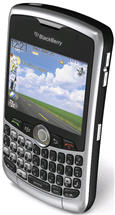
I find that reviewing my to-do list is not quite as intuitive on the Blackberry as it was on the Palm OS due to the lack of “buckets”. However Wayne’s tip was helpful because using the filter feature can certainly assist. I find my self using the filter most when I’m the hardware store. 🙂 Other than that I find creating new action items (to-dos) and assigning them to categories to be very fast and easy.
I use apps ToDo Matrix and Idea Matrix on my Blackberry for GTD and they work fantastically. Check them out.
They have an entire White Paper on the site for GTD and Covey usage.
Hi,
I just read the book “Getting Things Done” and it helped me a lot in getting myself organized. Here’s how I use it with my BlackBerry without using Outlook.
http://www.theotalks.net/2009/06/staying-organized-part-ii/
Thanks.
Theo
One more comment. I just listened to the podcast and thought it was great information. If you want a good task manager check out Remember the Milk. They have an app that works with the iPhone. Once you get using it, you’ll find it’s a pretty powerful product that doesn’t cost a lot. Just thought I’d share. Thanks.
http://www.rememberthemilk.com
This is one of the podcasts that GTD put out that assisted me in my decision making process. I was torn between an iPhone or BB. I had implemented GTD in two places. One was my company and the second was with my job. I had implemented GTD on the iPhone thru OmniFocus (this was with my company) and GTD thru BB and Outlook 2003 (thru my job). So i did have 2 different perspectives, yet I was torn.
This podcast and a conversation with an awesome friend (Matt Cunningham) sealed the deal. The statement from the podcast that helped, “The iPhone a great device if you want to play and a BB is for business only.” And Matt asked me to clarify my purpose of the device. I only needed a device that I could make calls, store my contacts, have my calendar on, check my emails, and implement GTD. All other things on the iPhone were fringe benefits.
So obviously, I choose the BB and rolled it into my Outlook 2003 for my company (McCart International).
Thank you GTD for putting out up to date info.
T
Thanks for an informative podcast. I didn’t know about the BlackBerry’s ability to have the same folders under Inbox appear both in Outlook and on the device, so thank you very much for sharing.
The idea about using an @Desktop context is also quite clever.
You forgot to mention a BlackBerry GTD application called Viira (http://www.kartamobile.com). It is pretty effective and has worked well for me over the last couple of months. Reasonably priced too and a good supplement to a desktop GTD system.
For those that are torn between solutions, I’ve found using an agile web app works well. There are several but for example, using something like Toodledo.com on your computer is nice. Then, you can use all the sync features that come with it to other services. There is both an iPhone app (called Toodledo.com) and a Blackberry app (called TaskJot) so there isn’t really any danger that the solution will “tie you down” to one mobile platform. Toodledo is especially good if you like data freedom. They offer a horde of export and integration options.
Blackberry Native Tasks (synced with Outlook) is very basic. Try Todomatrix (www.rexwireless.com) and read their whitepaper. One needs to really use it and experiment for few mths before you can comment. I’m using it for six mths and has resulted in increased productivity. Agree it is a matter of personal preference but just evaluating over few hours/ days is not enough..
I also use Viira (http://www.kartamobile.com) for Blackberry and like it’s clean simple interface. I purchased it because you don’t need 6 months to sort it out or slog through whitepapers to become proficient. If you are familiar with GTD then Viira is self-explanatory. I also like that the data is backed up to your computer automatically when you do a Blackberry sync. You don’t have to purchase additional online services to back up your device.
Kartamobile came out with version 2.0 on November 11 adding better support for Next Actions and the capability to inject email tasks. That along with multiple calendar support convinced me to pay for the upgrade. My only complaint is that the app is somewhat expensive at $29 compared to Apple GTD applications with similar functionality.
I’ve tried a buch of software but settled on REXwireless products: ToDoMatrix and REXconnect. I don’t work for this company or any of it’s affiliates! 🙂 But these are superb. Great, flexible products supported by web tutorial videos for “refreshers.” Nice web interface for backing up information should your hardware fail. I also use the web interface for larger pieces of information I don’t want to “thumb-enter” into the Curve. They also just published an update for ToDoMatrix that makes the interface a little more appealing by changing the colors, etc. Wonderful software – and powerful!
H!
First i tried to use the built in task-manager of my BlackBerry but after short time it got a little chaotic and I wasn’t able to process my tasks correctly anymore.
In my opinion collecting and processing tasks have to be very simple because otherwise I don’t do it. With this in mind I created my own application for the BlackBerry – DoItGS (http://www.doitgs.com).
Maybe it’s also useful for others.
Achim
A big portion of the main gripe in this podcast is now outdated. At least BIS now syncs read/deleted mail (not sure about BES). I’ve been using ToDoMatrix but am seriously considering switching to Viira.
Hallo 🙂 Thank you for recommending rexwireless.com It looks fantastic. Multi perspective is great 😉 And Desktop synchronization – this is what I was looking for! Pawel from Poland