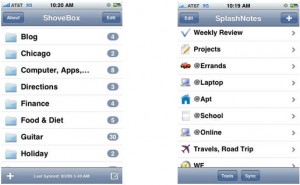 Thanks for this community contribution from Pete Tambroni. Here’s how he has setup his GTD organization on the iPhone…
Thanks for this community contribution from Pete Tambroni. Here’s how he has setup his GTD organization on the iPhone…
In the original Getting Things Done, much of the focus was on paper systems with an electronic complement. These days much of our world is the opposite.
I try to have as much as possible in electronic form with a paper complement. Having things on a computer or PDA allows it to be searchable and easily changed from one category to another. But just because we can search for something doesn’t mean we should. Why not just know where it is?Despite limitations of paper systems they do have the advantage of offering visual and tactile boundaries where a computer based system allows data to stagnate easily and just be searched. This clogs not only the system but our heads!
I have several programs on my iPhone dedicated to organizing and sorting information. But I found myself using all of them all of the time. That didn’t make sense – I don’t open my file cabinet every day. My electronic boundaries had broken down! To-Dos had meandered to my references and journals had infiltrated my to-do lists. I found myself adding projects and actions to my reference memos because I had that program open but we would never add a To-Do into our file cabinet! So, electronic boundaries needed to be set and implemented as everything had turned into a digital inbox. Here are some tips to clean the digital house.
 I use SplashNotes for my contextual action lists and ShoveBox for my digital file cabinet. ShoveBox is really great because it can handle PDF files, pictures, web archives and bookmarks as well as text. It also syncs with it desktop companion. The calendar program (iCal) is obviously for items that need to be scheduled. I found the Notes program to be less than useful so for me that is relegated to short text for mental affirmation and meditation. I also use a program called The Daily Tracker for habits that I am forming or breaking. All of these are on the first page or the dock.
I use SplashNotes for my contextual action lists and ShoveBox for my digital file cabinet. ShoveBox is really great because it can handle PDF files, pictures, web archives and bookmarks as well as text. It also syncs with it desktop companion. The calendar program (iCal) is obviously for items that need to be scheduled. I found the Notes program to be less than useful so for me that is relegated to short text for mental affirmation and meditation. I also use a program called The Daily Tracker for habits that I am forming or breaking. All of these are on the first page or the dock.
By putting an item in the appropriate program my head felt immediately better because it knew where to look! I didn’t need to check my electronic file cabinet every day. A quick morning scan of the calendar and a check of my contextual action lists was all I needed. After a workout I know to enter it into the Daily Tracker for logging. If I encounter dead time I can open Notes and review my meditations.
With all of my content in order – and it does take time just as the paper review process – the GTD system can continue to flow into the modern era and beyond.
Peter Tambroni is currently a classical musician, music teacher,writer and photographer in suburban Chicago. He holds degrees from the Crane School of Music and the University of Illinois at Urbana – Champaign. He is currently vice president of the School District 83 Teacher’s Association. Peter maintains and writes for MostlyBass.com and EvolvingEducator.com. With his busy schedule, using GTD methods is an absolute must!

Hi Pete,
thanks for sharing your system but I feel much better if all my idea is put in one “inbox” only. To have the system “consistent” I need to feel all the incoming things in one place only. I adopt for 6/7 months Omnifocus (Mac + iPhone) and I love it for his complete way to manage the informations but I recently (2 months) shift to “Things” (always Mac + iPhone) for its ability to be simple, fast and focused on what really matter. So, one app on Mac, one app in iPhone, sync (I hope the guys at CulturedCode will implement soon a better sync system “over the air”).
Outside “digital world” only three place in my desk, “Inbox”, “To Read/Check Later”, “Waiting” and because I’m travelling a lot I have a folder always with me with “Next Action” made of paper, all the rest is on the “Things” app. Thanks, bye.
-Max
Hi Pete, GTDTimes.
Great to see focus on a more electronic version of GTD (eGTD?). However, one important aspect is missing in your setup (or just not mentioned): When going digital, a main focus should be that you don’t even have to look most of the time – the system should tell you when to look!
The phone will calendar alert you when appointments are due and software (e.g. RememberTheMilk) will push notifications to your phone when tasks are due. I think this is a major part of the future version of GTD.
Of course, lists should still be reviewed weekly etc. Best of luck with all of your endeavours!
Best regards,
Lars
great comments!! I have to admit that I am a constant ‘checker’….
I’ve recently switched to Google Calendar and Tasks and that gives me one place to look. On the iPhone side I use CalenGoo to sync with Google calendar and GeeTasks to sync the tasks / contexts from Google tasks.
Also, for notifications, Google calendar allows for emails, SMS, and popups but I still use a program called NotifyMe for some reminders / repeating reminders that I don’t want calendarized.
I still recommend ShoveBox for a digital file cabinet but have also been using NoteSpark for works in progress that are text based as it syncs seamlessly with their website.
Thanks for reading my post!!
Peter
Hi Pete,
thanks for sharing your take on this.
I like CulturedCodes “Things” (mac + iPhone). Things way of syncing the iPhone with the mac via bonjour over the air sync works for me. Things can also keep your iCal calendar (mac) in sync. It is easy and it just works for me.
I also like Avellana Softwares iPhone App “MyProjects”, which I think is a great new task manager and project manager for the iPhone. I use MyProjects to plan “real” projects (both privately and work related).
You can also make “voice memos” on the iPhone if you want to take notes while driving your car.
I try to keep everything inside the digital world. I always have my iPhone on me 😉
Yours Sincerely,
GTDGirl
I also use Google calendar and tasks. Tasks allows due dates which satisfies the “notify you” requirement rather than checking all the time. It’s automatically synced because there’s no syncing to be done. It works with Mac, PC, Linux and requires no installation. My office Outlook is connected via the Google calendar sync.
That “MyProjects” sounds interesting. Thanks for the tip, GTDGirl. 🙂
Great post about Organizing on the iPhone, My situation is different I don’t have an iPhone but I carry an iPod touch (OS3.1) synchronized with Mozilla Thunderbird/Google Cal and Tasks and Touch Todo for the iPod. I do my entries on the iPod or my laptop (xp pro) access them on Thunderbird, they sync with Gcal, get them on my iPod trough the native calendar and presto! My projects, Todo’s, Actions, events and notes are available for free anywhere I am, as far as I have a WiFi I can communicate with Gcal and if no connection’s available still everything is on the iPod, my laptop and the Cloud. For Free!!
Thanks for the tip on “Daily Tracker”. It’s the app from Christoph Zelazowski, right? It seems like the sorta thing I needed to improve my daily habits.
I have been using the “daily tracker” app for all of my oganizing: to do, grocery list, sleep journal, calender… However, the calender doesn’t give you alerts when an appointment is coming up. Help! I have tried out other organizers and this seems to work for me the best but I think I am going to have to put my appointments in the general calender and I would rather have everything in one spot.