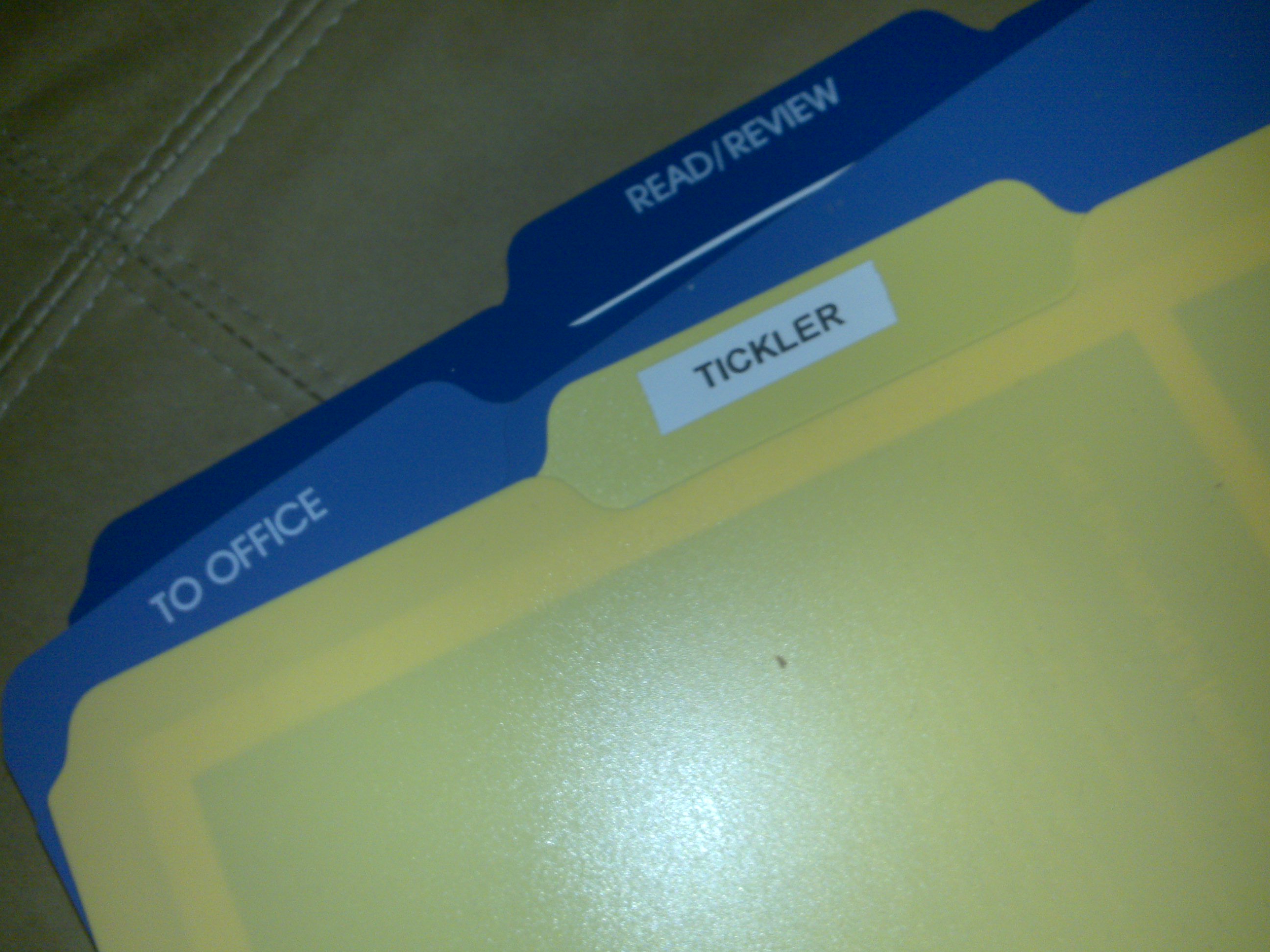 I had a coaching session today with Julie Ireland, a DavidCo Certified Coach and felt like what she said made so much sense that it merited sharing with the community. Since I’ve hardly ever seen discussion about Action Support Folders or Tickler Lists and since I felt like my approach towards both needed some tweaking I asked Julie if we could spend some time on that area today. I am glad I did.
I had a coaching session today with Julie Ireland, a DavidCo Certified Coach and felt like what she said made so much sense that it merited sharing with the community. Since I’ve hardly ever seen discussion about Action Support Folders or Tickler Lists and since I felt like my approach towards both needed some tweaking I asked Julie if we could spend some time on that area today. I am glad I did.
First let’s clarify what I mean by a tickler file: the tickler file to which I am referring is a distinct file folder (Mine says “Tickler” on it thanks to my trusty labeler) that contains items that are already processed but which are not yet complete and which have some need to be completed by a particular time.
Before my call today I was struggling with this a bit – I didn’t want to put something that I’d processed back into the inbox but since I was still working with it I didn’t want to put it away in a reference file either (by the way, in my setup I have active reference files – those that are involved in some current project as well as current bills and payment records and thigs like that and archive files for work that is completed and reference material that I wish to save but which is not part of any active project at the time).
Julie told me that she has a tickler file where she puts all things that have a hard deadline such as bills due by a certain date, invitations that are on paper – etc. and that she then enters the date for which each item is due on her calendar (she says that the discipline to check one’s calendar every morning first thing is very important and I couldn’t agree more).
In addition to entering the due date for each tickler item into her calendar she organizes the items in the tickler folder in chronological order with the items due first in front. This prevents having to shuffle through a bunch of stuff to find the item that your calendar is telling you is due on that day.
This is pretty simple and straightforward just so long as you take the time to enter the due date or deadline for each tickler file item into your calendar and then stay on top of that calendar like nobody’s business.
I’m going to try this method and see how it works for me. If other folks have a different method of dealing with these sorts of items I would love to hear about it in the comments.


Why use only one folder? I use the 43 folders described in the GTD book so I only have one folder to process and rotate each day.
Agree.
I usually just put stuff with hard days in the appropriate day folder, this avoids the agenda entry as well.
I keep my items on my dated to do list (outlook) not a calendar that requires a specific time. I minimize the use of paper(scan it or do it electronically) and limit the amount of projects i’m actively working on at the same time (inactive projects are filed away and not in a tickler). So I only have one reference folder with 4-5 projects in them. Easy to find anything.
Does any one knows a software that can identify deadlines from a database (SQL or ACCESS) and send it to email(s) or other forms of notification?
@AD: as you mention ACCESS, you are probably already in a Windows environment. Should be rather easy to hack together some VBA code to read your database and generate emails accordingly
Recurring items that don’t really have an end, for example exercise daily, can be put into a Tickler?
I tried the 43 folders approach but have so little paper it didn’t justify the effort and lay fallow. I like the idea of having one folder for tickler – will adopt that. As for tickler items, I use Outlook and put all tickler items in my task list (in the category “Tickler”) with a reminder.. so even if I’m not disciplined with the calendar, the reminder will pop up anyway on my phone and in my Outlook.