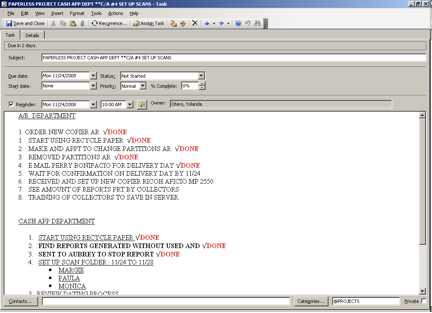 Community Contribution from Yolanda Otero, an HR Compliance Coordinator from AmerisourceBergen in Orlando Florida
Community Contribution from Yolanda Otero, an HR Compliance Coordinator from AmerisourceBergen in Orlando Florida
I been doing the GTD for the last 6 months and this has changed my day completely in a way that I’m more proactive, organized, and I have full control of work time due to the way that I manage my time through the GTD process.
This is an idea that I want to share with you all. I do a lot of projects and it was not easy to keep track of every step that a project has as a different task. What I do now is to write down all the steps in the body of the task and as I go to each task I mark the preceeding one “DONE”. I change the subject, I type the new step # and change the due date and or category. Any thing new I’ll add it to the body and that way I keep track of the complete project in one task.
I shared this with the management team GTD meeting in our Division in Orlando and they like it. Hope you like it too, thanks.


I think this is an excellent tip. It directly addresses the project tasks question that is asked quite often in the GTD forum.
For myself, I may have to move over to a less structured task manager soon, as I have a new pda phone. This may help me take care of that type of project tracking, which is my biggest concern about moving to a different system.
A really good idea that saves a lot of time and aggravation. Gives a much better overview of where you are in different projects, just as yo stated.
Thanks for sharing this great tip!