 Eric Hanberg is a regular community contributor to GTD Times. You can also follow his personal blog, with musings on the arts, technology and politics.
Eric Hanberg is a regular community contributor to GTD Times. You can also follow his personal blog, with musings on the arts, technology and politics.
So I’ve done pretty well in the last 9 months adopting GTD into my daily life.
I’m more productive, I’m happier, and I don’t feel like I’m ducking when I haven’t done something.
But I still have not totally grappled with one of the biggest challenges of the Information Age: Continuous Partial Attention.
Thomas Friedman joked in a column that we’re no longer in the Information Age, we’re in the Age of Interruption. And it’s exactly how I was feeling, I just kept getting interrupted.
The biggest challenges were inbound emails. Last month, when I started to realize the problem, I tried a novel solution: Gmail Lab’s “Email Addict” feature. It disables access to e-mail for 15 minutes in order to let you actually get something done. Should help my productivity, right?
Ha. Right.
At first, it did feel pretty good. But then the Gmail icon in my task bar lit up and the tab changed to Gmail – Inbox (1). Ooh, a message! But I couldn’t get to it!
I tried hitting escape. I couldn’t get back into Gmail. I tried hitting escape twice. Then I tried escape and then enter. Then the space bar. Then random panicked clicking.
Then I took a deep breath and decided to be Zen. I don’t need to look at it right now anyway, I told myself.
About 2 minutes the tab changed to Gmail – Inbox (2).
I couldn’t take it. I restarted Gmail entirely. I lasted all of 4 minutes with Email Addict.
The two emails that absolutely could not wait were a two-word reply to a meeting request and a coupon to Barnes & Noble … Not exactly worth it.
My attention was getting distracted by a lot more than just e-mail. I felt like I keep getting derailed by Google Reader, pointless refreshes of Facebook, and a constant stream of tweets (sometimes even tweets from David Allen himself!). Even my Google homepage–with all the customized content I’d put on there–was interrupting me with interesting links.
But of course they were interesting links! I’d selected those widgets because I liked the content, and now I couldn’t stop clicking. That’s when it dawned on me that every single interruption I faced was an interruption that I’d actually planned and created. I was my own undoing.
I set up my phone to ding when my friends twittered. I set up three different reminders that I had e-mail. I set up reminders all over the place that the blogs, sites, and people I like had new content online.
How stupid was I being, I wondered. It’s hard enough staying focused on the web when every headline, every advertisement, and every blue-underlined word is a potential temptation to get distracted. So why had I made my life even more difficult?
There was only one solution: purge the reminders. I scrapped the widgets on my Google homepage that had outbound links and left the rest. I disabled the Gmail Notifier on my laptop and made sure that when I was working my Gmail account up in a window separate from the one I was working in–so I can’t see the tab change when e-mail arrives. I turned Twitter updates off so my phone doesn’t buzz anymore.
The aim was not to reduce the collection of content. In fact, content feels like it collects faster in my reader and inbox because I check it less frequently now. The key was to reduce all the reminders that it was there. It’s helped keep me more focused. I “flit” between web pages much less often.
The two activities that pay the bills–writing and web coding–both go much better when I’m not getting pulled away all the time.
The lesson I’ve learned is that once I got my next action list under control and scrubbed away my mental clutter, I still had a lot of virtual clutter that needed my attention too. My advice to others is the same: you don’t need all those reminders. Let Google Reader gather the links you want and open it only when you want a break. Keep your e-mail in the background. If you can, turn off the feature that displays how many unread messages are waiting for you in the dock (Mac) or menu bar (PC).
The web is one of the few places where we can really manage distractions. We are in control of what we see and when we see it. Remember, you can only handle one thing at a time, even on the web.
For an interesting read on multi-tasking, I’ll refer you to Walter Kirn’s story in the November 2007 Atlantic. This short bit is key:
Through a variety of experiments, many using functional magnetic resonance imaging to measure brain activity, they’ve torn the mask off multitasking and revealed its true face, which is blank and pale and drawn.
Multitasking messes with the brain in several ways. At the most basic level, the mental balancing acts that it requires—the constant switching and pivoting—energize regions of the brain that specialize in visual processing and physical coordination and simultaneously appear to shortchange some of the higher areas related to memory and learning. We concentrate on the act of concentration at the expense of whatever it is that we’re supposed to be concentrating.
If you have an article you would like to submit to GTD Times, please let us know!

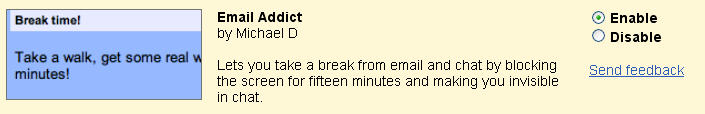

I’ve managed to turn off all my blinky reminders, and it definitely does help. But my next problem is that when I *do* go check email or RSS, I get sucked in and click outbound links and get distracted for 2 hours. So it seems I’ve only succeeded in delaying my distraction. I’ve tried setting timers, but inevitably I turn the alarm off and say “OK, I’ll just finish this article” and then forget that I said that.
Rather than scheduling “off” time, I think I actually need some way to enforce limited “on” time.
Same for me, Vivian. What helped was distinguising between processing my email and doing the results of the processing. Those are separate steps, unless the doing takes 2 minutes or less. (Credit to one of David’s coaches for pointing that out to me.) It took awhile, but now I have that habit of processing email onto my lists, and following links in time that’s dedicated for that.