GTD Times reader Heather asked: I’ve been feeling really in the zone with GTD lately. I know what I need to do, the system is working, BUT the “waiting fors” are going to give me a stroke.
I use the Things for Mac application and noticed that consistently about 25-30 percent of my next actions are under the tag “waiting for.” I work on deadlines and am constantly having to call or email others to remind them to get me something. Most often the responses I get is, “Oh, I forgot,” or “Was I supposed to do that?” or “Right! Thanks for the reminder.” But I’m not their secretary or their mother.
How do I remain “in the zone” when so many of my next actions end up being “Remind Joe to do this” and most of my projects I can’t move on because of other people’s lack of organization and clarity?
Coach Kelly Forrister: Hi Heather! Great question.
Here’s a screen shot of my lists as of this morning:
Notice that the majority of items are Waiting For’s and second to that are Agendas (where I’m waiting to talk to someone). I just consider it part of my job to track these. It doesn’t take me out of my zone–this is me getting work done.
Yes, sometimes my rattling their cage is the only thing that reminds them that they have action, but at least I’m clear about my open loops.

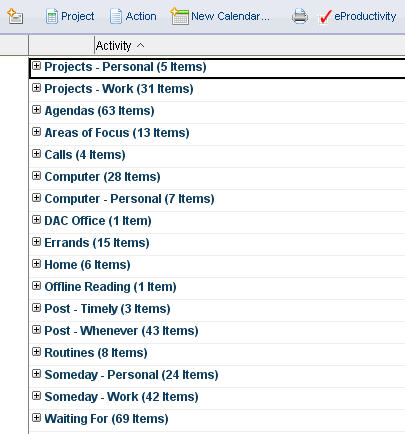

It’s an inevitable fact of GTD that as you become more organised you are going to become either the most organised person around you, or at least one of them. You are inevitably going to end up organising other people to some degree.
Not only have I found this frustrates me at times, but it can also be frustrating for them, as it exposes how disorganised they are. Another dimension is that your priorities are rarely other people’s priorities, unless you manage them!
Try to be fair and try not to get upset by it. For the major protagonists I’ve found a weekly or fortnightly meeting to go through outstanding actions can work to relieve my stress.
Great response Jon. What makes it difficult for me is that the persons I have to cooperate with on projects are clients and not collegues. I do not want to frustrate them as they will eventually decide who to include in the next project (or next years project). A biweekly meeting sounds great but I am not the one in charge and don’t want to be the one who sums up the next actions for all attentendants (and if I don’t, nobody will…)
Kelly – what kind os actions do you track in your areas of focus list above? I have my areas of focus on a mindmap but curious if you are doing something different above.
Hi Jeff–I don’t track actions on that Areas of Focus list. Just a summary of my personal and professional Areas of Focus.
Jon & Rob–David describes this phenomenon as “The better you get, the better you better get!” Yes, there is something that comes in, I’ve found, where if people KNOW I’m tracking them they handle it differently. But there are also plenty of times where that’s not the case and the person knows that if it’s important enough to me, I’ll follow up to make sure it gets done. That’s just the nature of the game here. Have fun with it and don’t take it personally when people act like you are being too pushy. If you care about it getting done, tracking it on Waiting For is ultimately your best safety net.
Rob, maybe you can try to explain the benefits of getting you the information with your clients. Instead of saying “hey, i need documents A, B, and C”. Say “You know, as soon as I get ABC, I can accomplish 1, 2, and 3 of our project.”
Hello Kelly,
Just saw this post, and was wondering if this list is being tracked in Lotus Notes?? If it is, can it be achieved in LN7 without Eric Mac’s add-on? Sorry but its against my company’s IT policy to insert the add-on
Thanks
Frank K.
Hi Frank!
For sure you can create lists in Lotus Notes without eProductivity. We have a GTD Setup Guide on that: https://secure.davidco.com/store/catalog/GTD-AND-LOTUS-NOTES-SETUP-GUIDE-LETTER-SIZE-p-16276.php
Kelly
Perhaps it is better to keep the waiting fors in consultation with the other person. For example, asking them, when would you like me to remind you about this? that way you use the waiting for list due dates as indicators of reminders.
Alternatively, use @nudgemail.com to send a reminder to yourself to remind that specific person. When the day comes, use that email that’s come in as a specific reminder and remind them. The waiting for date on things can be the final date of the project.
It’s more work but can work as a reminder to folks who are not organized. Some people will get upset at unsolicited reminders, so they should be worded appropriately and not too frequently I suppose.
Kelly, Thanks for that screen shot, it got me thinking on a variety of levels.
1) Though it’s all “life”, I like that you’ve partitioned certain lists into buckets like “work” & “personal”. I find that helps in my review.
2) Your lists reminded me that I’m probably not capturing enough someday/maybes.
3) Under “Projects”, do you have a way of seeing all actions associated with a particular project? Are your actions & projects linked at all?
4) What kind of things are under “Routines”? Would that be various check lists, such as packing lists for business vs. personal travel?
5) You’re right, I think people “remember” their tasks better when they see me in meetings writing down who’s supposed to do what. Whether I’m leading the meeting or not, at the end I always raise my hand and say, “Okay, just so I’m understanding correctly: Sarah is calling ACME Inc. and getting back to me on XX, then Steve & I are writing the proposal, etc.” A “agreement” made at the beginning of a meeting can, in the minds of those present, morph considerably or not apply at all by the end.
6) Could you talk other DAC notable into putting up “non-disclosing” screen shots of parts of their systems?
Many thanks.
Hi Mark!
Kelly, Thanks for that screen shot, it got me thinking on a variety of levels.
>>Sure. Glad it helped.
1) Though it’s all “life”, I like that you’ve partitioned certain lists into buckets like “work” & “personal”. I find that helps in my review.
>>Funny though, I’m not consistent about it, as you can see. Waiting For is all one list. But it works for me, which is the bottom line.
2) Your lists reminded me that I’m probably not capturing enough someday/maybes.
>>Don’t go by numbers, go by where you have your attention. I’ve seen people create so many that it creates stress. Remember, I’ve been building these lists for about 20 years. And what you see there doesn’t even include the lists among lists. For example, under Someday there is an entire “sublist” for Places to Go.
3) Under “Projects”, do you have a way of seeing all actions associated with a particular project? Are your actions & projects linked at all?
>>Yes, eProductivity for Lotus Notes does that for me. The Netcentrics GTD Outlook Add-In does that too if you use Outlook. You could also try to do it through keywords and search, if you don’t use Outlook or Lotus Notes. That does take discipline though to remember to add the keyword for every action related to a project.
4) What kind of things are under “Routines”? Would that be various check lists, such as packing lists for business vs. personal travel?
>>It’s a special checklist I created for things that are recurring, but not Calendar-specific enough. More like “when I have a chance check in on…” It doesn’t have things like “brush teeth”. More like “Run Member Report for GTD Connect”.
5) You’re right, I think people “remember” their tasks better when they see me in meetings writing down who’s supposed to do what. Whether I’m leading the meeting or not, at the end I always raise my hand and say, “Okay, just so I’m understanding correctly: Sarah is calling ACME Inc. and getting back to me on XX, then Steve & I are writing the proposal, etc.” A “agreement” made at the beginning of a meeting can, in the minds of those present, morph considerably or not apply at all by the end.
>>Accountability can be a strong motivator. No one likes to be seen as dropping the ball. So if they know you will track they have the ball, they are more likely to actually track it themselves.
6) Could you talk other DAC notable into putting up “non-disclosing” screen shots of parts of their systems?
>>I’ll see what I can do! I did do a Coaches’ Connection article on GTD Connect listing all of the lists of David and the Coaches. People loved seeing the detail. Here is that article:
https://secure.davidco.com/connect/coaches_connection.php?id=77
(Need to login in to GTD Connect to see this, at least as a free trial member)
Cheers,
Kelly
Kelly,
I’ve been struggling for a couple years with the work versus personal. I am on an HOA board so that generates a lot of projects in my personal life and I’m a new father too. I love using Omnifocus for tracking personal things and my iPhone, but I work for the government and use my blackberry for all things work related. Because of my occupation, I end up with two of everything – two phones, two computers, and instances where I can’t really use my iPhone for tracking things at work that require a higher level of security, and then again, I don’t necessarily want my work computer clogged up with projects like “Research new siding for Condo complex”. In addition, since so many next actions are born out of email, I am using two email addresses and it makes going back and forth difficult if I were to pick one medium for everything. So what ends up happening is I do a weekly review at the office, and one at home, but often I end up skipping the one at home.
Anyone have a suggestion for this?
Hi Jason,
I’ve coached lots of people who need to maintain two systems because of their work system restrictions. The key is to make it easy to maintain both. As you say, the home Review can offer suffer. I would just suggest finding what motivates you to do that home one. Maybe some great music. Maybe involve your family (my husband and I do a calendar review together, which feels great to be in sync on), etc.
Kelly
Kelly,
you have a lot of Agenda actions. Does it mean you have a lot of meetings scheduled? Or you use this category to schedule new meetings when required?
Eugene
That list is subdivided by 5 people. Specific agenda (aka “To discuss””) items are under each person. I don’t have a lot of meetings scheduled. This category is “to discuss” not “to schedule”.
Kelly,
the meetings are not scheduled. You have 63 agendas to discuss with 5 people. Does it mean you hope they will come to your office or call you? Or you hope to see them by chance soon?
Lots of great advice here. Like Heather’s initial problem, I too have struggled with tracking Waiting For items in Things on the Mac. Things doesn’t natively have a way to track such items. Ever since I started GTD 6-7 years ago, I have been tracking my Waiting Fors not on a separate list, but rather as agenda items for the people in my life. This way see both what I need to discuss with other and what they need to discuss with me.
Things is particularly good at this, though I imagine any electronic program would operate similarly. Any item I am waiting on gets a “WF” in its title. So, to see all of my outstanding Waiting Fors, I search for “WF” and can see a complete picture of any potential hangups over all contexts, projects, and areas of focus.
I’m the original person who asked Kelley’s advice about this and I want to thank her and the rest of your for your input.
Also, when I’m waiting on something from someone I:
— add a tag called “waiting” to the action.
— I assign the action to the person I’m waiting on to complete the action using the “People” tool. It’s not perfect, but it is pretty easy to grab all of the actions I’ve put under a person and send them in an email.
Here is a screenshot of my iPHONE app (Toodledo) that keeps my list items. Thanks for sharing yours as it helped give me fine tuning insight.
You can see the symbols used in my naming the topics to help them sequence in the list as I wanted them.
https://lh6.googleusercontent.com/-Pz1FTQFzVv4/TsnzQ3fhILI/AAAAAAAAAGQ/bTQmejYy_Uk/w333-h500-k/Cliffs%2BList.PNG