One of the best ways to implement Getting Things Done is to follow our expert advice in configuring one of the many tools we 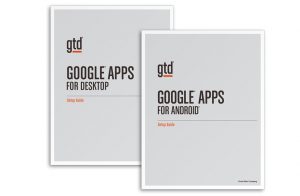 have found to work well for GTD. See a sample or buy a Guide now.
have found to work well for GTD. See a sample or buy a Guide now.
Here are the current GTD Setup Guides available to support you:
GTD & Outlook for Windows
GTD & Outlook for Mac
GTD & OneNote for Windows (just released!)
GTD & Evernote for Windows
GTD & Evernote for Mac
GTD & OmniFocus
GTD & Google Apps for Desktop
GTD & Google Apps for Android
GTD & iPhone
GTD & iPad
GTD & Paper Organizers
GTD & Lotus Notes
GTD & Wunderlist (just released!)
While the Guides are not a replacement for learning the GTD methodology through reading the book or taking a course, they will give you good, tactical advice for getting up and running in one of these popular tools.
GTD and Getting Things Done are registered trademarks of David Allen & Co. All other trademarks are held by their respective owners.


So glad to see recognition for Wunderlist here! I’ve been a happy GTD + Wunderlist user for about 2 years.
Please make one for Todoist.
+1 for Todoist.
+1 for Todoist
Please make one for Trello, too. Thanks in forward…
Please make a setup guide for Trello!
Trello!!!
+1 Todoist, I find myself getting mixed up between the options projects and contexts for representing the various components (ie Agendas) + how to setup and use filters effectively.
Bri,
I’ve been using Todoist for a little over 3 years and have found using “Projects” as GTD project and action lists and labels for context as what’s worked most effectively for me. It’s almost like TD offers so much flexibility setting up a GTD system can be confusing. I’d be happy to elaborate if you want to see what someone else is doing.
Where can I buy the guide “GTD & Evernote for Mac?” I can’t find it anywhere. Thanks for your help!
I’m sorry, I meant the guide for “GTD & OneNote for MAC.” The intro to “GTD & OneNote for Windows” mentions that there is a separate guide, but I cannot find it.
Hi Tony,
We haven’t developed a OneNote Guide for Mac yet. Sorry for any confusion on that!
The Wunderlist guide seems not to use the tags feature offered by the app. Could you explain why? Tags would allow to manage different contexts for tasks in a project.
Hi Richard,
We do talk about tags, starting on page 15. We just don’t lead with tags as the primary sorting method for contexts, as we found the list function so powerful.
Has anyone tried trello? It seems to have some great project sorting, scheduling functionality etc…
What about GTD with Nozbe? The two of them fit so well!
Looking at pagico as its part of setapp. Hoping that we get a guide at some point.
+1 for todoist please!
Unfortunately, Microsoft has announced the coming death of Wunderlist. I had this running GTD beautifully. Trying Todoist. Seems more complicated. Would love to purchase a template.
We saw that Jeff! So disappointing, especially since it looks like they are changing the design. We’ve heard from many people who will be moving to Todoist or Evernote as a result.
Would love to see one for Todist!
I’d love to have a guide for Todoist!
Make one for Things 3 plz!
Would love to see the Gqueues style of GTD since it integrates so well with your gmail and google calendar so efficiently. Nirvana is also great
+1 for things 3!!
+1 for Things 3 as well.
You list a book for Evernote but do not see one.
Hi Keith, please have a look on this page.
https://store.gettingthingsdone.com/setup-guides-s/107.htm
The Evernote for Windows and Evernote for Mac setup guides are listed at the top.
Any plans for GTD Setup Guide for MindManager (Windows or Mac)?
Hi Ralph. It’s not on our list at this time. It a useful add on for project planning and brainstorming, but not for list management.