One of the categories of Action lists David Allen recommends in Getting Things Done is “Agendas.” This is a great category for tracking items that you want to discuss with people or teams you meet with regularly. Your Agendas lists become a trusted parking lot for things to bring up the next time you have the opportunity to have a discussion. Many people will use Agendas for the staff they manage, and for the manager they report to. Agenda lists can also work well for family members and recurring team meetings.
Here’s how Community Contributor Meghan Wilker uses them:
In the workplace, one of the best ways to distinguish yourself is by being effective. And, in this era of constant — and I mean CONSTANT — interruption, one of the best ways to be effective is to be strategic about how you communicate with others.
Humanity has been stricken with several email-related diseases over the past few years. Two in particular are insidious contributors to the interruptive environment.
The first is what I call “Forward-itis.” This affliction causes people to forward every email they receive without pulling out the important points, or thinking about who should really get them. These emails are often accompanied by the dreaded label, “FYI. Read below.”
A related, and often concurrent, condition called “High Priority Hyperbole” causes one to believe that every email they send deserves a few extra exclamation points.
These bad habits, combined with instant messages, texts, tweets, and meetings mean that we can get trapped in a near-constant state of reactivity. I mean, gosh, look at those exclamation points on that email! We really ought to respond quickly right?! Not always. It’s just not effective for us, or those around us.
Enter the Agenda
The agenda is one of the unsung power tools of GTD. With agendas, one captures everything they need to talk to a particular person (or group) about so that when we are in the presence of that person, we can remember all the things we need to say.
Why is this so powerful? In this age of ever-present interruptions, an agenda allows you to thoughtfully gather everything you need to say, which can greatly reduce the stress you place on yourself, and on the person you need to talk to. It’s really just a specialized form of a list — and we all know how great a good list can be.
Agendas at Work
Throughout the day, issues come up that I need to ask my boss about. Instead of bugging her about each one (in person or over email/instant messenger), I collect those items onto an agenda and — at least once a day — check in with her, run through my list, and move on. What’s important is that I don’t forget to talk to her about things because they’re all collected on an agenda. If our time gets cut short and I can’t get to something, it stays on the agenda until we have time to talk about it.
If something comes up that doesn’t require us to speak face-to-face, I can still use the idea of an agenda and gather topics into one email (instead of peppering her with 50 emails a day).
Another way I’ve implemented this agenda/list approach is by gathering all of a client’s “high-priority” emails and sending a single reply at the end of the day. This doesn’t always stop the tidal wave of exclamation point-riddled emails, but it can curb them a bit (and my client appreciates my organized approach to their barrage of emails). More importantly, it helped save my time, and my sanity.
On the flip side, as a manager I deeply appreciate the people who report to me who do the same. I feel like they respect my time, because they aren’t coming in my office every 5 minutes with a new question. What they are telling me is that they can proactively manage both their time, and mine.
Dropping by someone’s office every two minutes (or forwarding them an email at the same frequency) indicates an inability to manage oneself effectively. And a huge part of being an effective and noticeable employee is the ability to manage oneself.
So, agendas. Give ’em a try. You may be surprised at the huge impact you’ll see with such a seemingly simple tool.

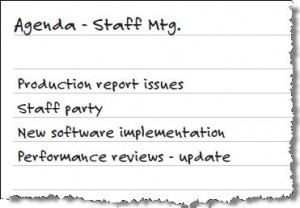

Meghan,
As you pointed out, agendas are a very effective tool to getting things done. In order for an agenda to work effectively in meetings, the person directing the meeting must keep things moving. I have sat through many meetings where there was a carefully thought out agenda prepared prior to the meeting. Once the meeting commenced, it was as if the agenda went out the window because everyone got side tracked on topics that had no relevance to the meeting. Agendas for meetings are only as effective as the director of the meeting. Thanks, Brandon
This is an interesting perspective and I see the validity. However, there are advantages to keeping each email short and limited to one question or topic. Then the subject of the email can accurately describe the contents of the email rather than, “List of questions I have for you” or something equally useless. This makes it much easier to find that particular information later. It also makes it easier to file. If you ask your boss 2 questions about two different projects, each separate answer can be filed in the appropriate project email folder. I am sure there are solutions if you or your boss prefers the larger, one email a day solution. But I don’t think you should assume that people who write short emails limited to a single topic or question are doing so because they are not able to manage themselves effectively. It could mean that they, as I, see multiple advantages in this alternative method.
Quick question about this. You mention that agendas are “…really just a specialized form of a list…”.
I use an online task management service as my GTD system with folders representing my lists, e.g. Next, Projects, Waiting for, Someday. Should I create a new folder named “Agendas” and put tasks in there? Until now I’ve put this type of task into my ‘Waiting for’ folder with the person’s initials in the task name as a reminder. I guess it’s not so much a waiting for but that’s what I’ve done for simplicity’s sake. I’ve also heard of some people having a Context or Tag named Agenda. What do you think would work best?
Hi Peter,
I can give you some info on that. Yes, Agendas is typically its own category under Tasks. You can ALSO track Waiting For items for a person under Waiting For. I do that sometimes too. I currently have an Agendas list for “Robert” of things to discuss, and about a dozen Waiting For items for Robert in my Waiting For list. I look in both places when we have a meeting. I use both because I send so many emails to Robert, and my software (eProductivity) creates an item on the Waiting For list if I choose to, when I send the email. Super easy.
What would work best is whatever is easy for you to get your hands on easily and that makes sense for you. Really, your call here.
Kelly
Holly notes the advantages of separate emails for separate tasks (and when using subject lines effectively, this can work). If compiling into a single email, I still find it helps to use an adequate subject line and to number each item/question, leaving a space between each one for clarity (instead of lumping everything into one paragraph). The respondent can answer below each of those items quickly.
I keep a folder with the names of the Most Important People in my life/work and drop notes in them to remind me of what I need to discuss or hand over to them.
@Brandon W. Jones: good point about meeting management!
In this post, I was trying to focus on the idea of creating agendas for people (like my boss) vs. meetings (like a weekly staff or project status meeting).
Using agendas in this way is new to most people, but — I think — a really powerful part of the GTD methodology.
@Holly Miller: I see your point, and yes – there are lots of subtleties in how to appropriately respond to messages or deal with conversation topics. It’s not always appropriate to consolidate a bunch of unrelated items into one daily digest. But, sometimes it is. :)
The key is to think about it first, and then act accordingly. But, too often, people get into such a reactive state that they just fire off responses to every email they get, which compounds that “Forward-itis” problem I was describing.
So, really, the thing that makes one appear effective and respectful of others’ time is *thinking*. And it’s easy to tell who has thought about their emails before they sent them and who hasn’t (same goes for people who stop by your office — easy to tell who’s put some forethought into their visit and who’s just running around like a chicken with their head cut off).
GTD in general (and, in this case, agendas in particular) provide an elegant structure for supporting that thinking.
MS OneNote is particularly effective in collecting agenda materials for scheduled meetings. Just set up a section for each person and a page for each meeting. You can drop in anything on the fly that is relevant for your forthcoming discussion – emails, web clippings etc. I’d be lost without it.
I am using the Things app and wondering where I can set up an Agendas folder with these lists?
@Sarah:
In Things you can add Projects, Areas of Responsibility and Persons. Create a new person by clicking the + and add new tasks (or one task with notes what to talk about). Or move an existing task through drag and drop onto the person.
At least that is the way I do it.
I’ve observed another negative side-effect of consolidating several questions into one email: some people will reply with an answer to one of the questions, and consider the matter closed. Some people seem to respond better to 5 small emails than to a single omnibus note.
Unfortunately, I have experienced what Kel says above. I have to be aware of the other person’s style. I have several friends in particular that I can only email one question at a time.
I still do use agendas and probably for these people it would be best to just call and then have them answer all my questions at once. But with email, I have to seriously limit to one question or they will answer one question and then never respond about the others.
I like this. Thanks.
A number of poreceding posts here refer to lists setup in heirarchical systems. See my post here http://www.evomend.net/en/what-not-gtd-context#comment-4089 for details on using Categories vs. Folders.
Hey,
I really like this approach. I have Google form and I assign task to my boss and teammates. Whenever I have time I apply filter and discuss things with them. This list also work as reminder.
Thanks for sharing your views on how you use agenda.